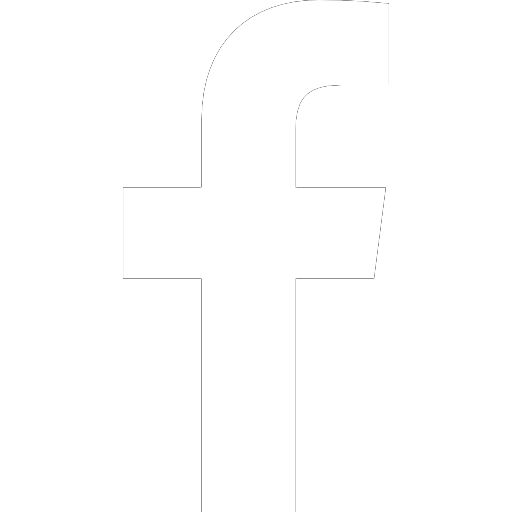FAQs: Verkada Security Cameras Setup & Installation
Insights on professional installation, costs, and enterprise deployment

Everything you need to know about installing Verkada security cameras starts with one question: how do you get it right the first time? These cameras go beyond standard surveillance to deliver real-time insights that protect assets and improve operations. However, those benefits only happen when the system is installed correctly.
A poorly planned setup leaves blind spots, exposes your cameras to risks, and turns a promising investment into an expensive mistake. To help you avoid those pitfalls, we’ve outlined the essentials every business owner in Harlingen should understand before rolling out Verkada’s enterprise-grade surveillance.
SEE MORE: How Security Cameras Are Transforming Business Protection
How long does a Verkada installation take for office environments?
A professional Verkada installation typically requires one to three days for standard office facilities. Timeline depends on building square footage, camera quantity, and existing network infrastructure.
A 5,000 square foot office with 12 cameras generally completes installation within 48 hours. Facilities requiring 50+ cameras may extend to one week. The process encompasses camera mounting, wiring infrastructure, network configuration, and comprehensive system testing.
Thorough pre-installation planning considerably reduces deployment time. Circle Industries conducts detailed site assessments to determine optimal camera positioning, identify potential obstacles, and establish power requirements. This prevents project delays, so your system launches on target.
Most Verkada installations include integration with existing access control or alarm systems, as a unified platform provides comprehensive facility protection and centralized management capabilities. In those cases, you can exchange a longer timeline.
Can non-technical teams manage Verkada systems effectively?
Verkada requires professional installation but provides intuitive management for non-technical personnel post-deployment. The cloud-based interface enables straightforward daily operations via standard web browsers or mobile applications.
Staff can access live video feeds, search recorded footage, and adjust user permissions without specialized training. The platform eliminates complex server management and manual software updates required by traditional camera systems.
Initial deployment involves network configuration, strategic camera placement, and security protocol establishment. Incorrect installation creates system vulnerabilities and performance gaps that undermine your security investment.
Do Verkada cameras operate entirely through cloud infrastructure?
Verkada functions completely through cloud architecture without local server requirements and associated maintenance costs. This design reduces installation times, delivers consistent remote access, and limits IT overhead.
Each camera incorporates onboard storage that automatically synchronizes with Verkada's cloud platform. Footage remains accessible during network interruptions, then uploads when connectivity resumes. A hybrid storage approach delivers redundancy without added hardware investments.
With cloud operation, you can monitor footage from any internet-connected location. Business owners can oversee their facilities remotely while receiving immediate alerts about security events or system status changes. You also get automatic software updates and security patches without IT intervention.
What are the current Verkada installation costs?
Verkada installation pricing depends on camera quantity, facility complexity, and integration requirements. Professional installation typically ranges from $200 to $500 per camera location in the Harlingen market.
A standard 10-camera office installation averages $3,000 to $5,000, including labor, materials, and initial system configuration. Enterprise deployments with specialized cameras or extensive infrastructure modifications increase per-camera costs and could lead to installation costs of up to $25,000.
Monthly cloud service fees range from $20 to $50 per camera based on storage duration and feature requirements. These recurring costs replace traditional server maintenance and software licensing expenses.
Five-year total cost of ownership often favors cloud-based systems. Reduced hardware replacement needs, automatic updates, and simplified management create long-term savings that offset higher initial camera investments.
Protect Your Harlingen Business with Professional Security Installation
Circle Industries delivers complete Verkada installation and configuration services throughout Harlingen and the broader Texas region. Our certified technicians ensure your security system provides reliable protection and measurable business value from deployment day forward.
Schedule your security consultation today. Call us at (833) 424-7253 or fill out our contact form to discuss your facility requirements and explore the optimal camera solution for your business objectives.